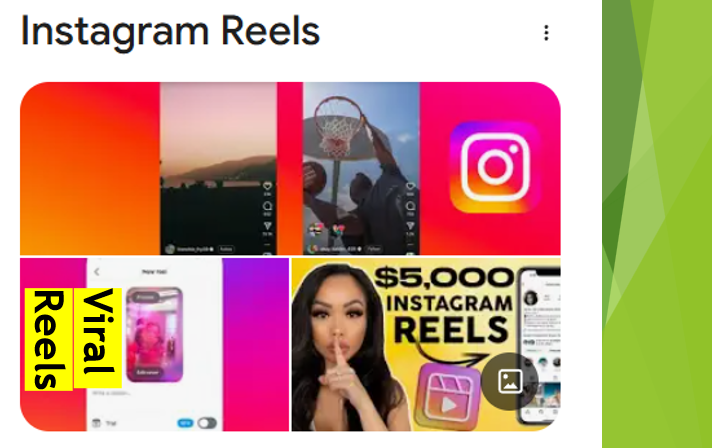Steps to Download Instagram Stories on PC and Laptop
Introduction
Instagram Stories are one of the popular features available on a social media platform. It allows users to share videos and photos, which disappear after only 24 hours. Whether it is a valuable content piece from a company/brand, a fleeting moment from your close friend, or any other memorable celeb’s story, you may want to save them to watch later.

However, the question is that how one can download Instagram story or multiple stories effectively on their laptops or PCs. Our guide will thus explore diverse methods, which allow even the desktop users to download Instagram Stories without any hassle.
Steps to Download Instagram Stories Online via External Websites
Are you unwilling to install any story downloader app on your laptop or computer? Try a variety of online sites that let you download Instagram stories by using a username.
Alternatively, a few other external Instagram story downloader websites like ‘https://instavideo.in/’ let you download your favorite Instagram Stories by simply typing an Instagram Story’s URL. Luckily, you may get many free websites to get your job done within a few minutes. The steps you need to follow to download your Instagram stories online are-

- Use any web browser of your choice, like Firefox or Google Chrome to search an external website equipped with the Instagram Story Downloader.
- Follow a few on-screen instructions to open the external website followed by the downloader.
- Copy the username of the Instagram stories publisher and paste it on the box provided by the website.
- Click the search button and select the user from the available search results.
- Select Stories from the pop-up showing the new page to access every Instagram story published by the respective user.
- Choose your most-loved or favorite story video and press Download on the website’s new page.
- Depending on your selected external IG story downloader website, follow the necessary prompts to save the downloaded Instagram Story on your desktop device.
As discussed before, the prime benefit to use external websites online is that that it eliminates the need of installing an external software. Accordingly, one needs only a stable internet connection to access the website from the device of the choice.
Steps to Download Instagram Stories by Installing Story Downloader Apps
If you want alternative to online websites, you should refer to a few good IG story downloader apps available online. The steps to install and use such apps are-

-
Search for an Instagram downloader app compatible with both Windows and Mac PCs/laptops.
- Follow the on-screen instructions to launch the app.
- Visit the official Instagram website i.e. Instagram.com and locate the Instagram story that you want to download.
- Copy the respective Instagram Story link and paste it to the search bar of the downloader app.
- The app will process your pasted URL containing the story link and let you select the downloaded media quality.
- Click Download to let the downloader installation app download the story.
- You may find the downloaded file in your designated downloaded folder on your laptop/PC.
Steps to Download Instagram Stories with Screen Recording Method
Like phone users, screen recording is an effective method for laptop and PC users. Many users prefer this method based on its ability to work without the need of specific downloading websites, apps, or services. The steps to follow to use the screen recording feature include the following-

-
Open the Built-in Screen Recording Tool
PC and laptop users may get and use several built-in screen recording tools, like MacOS Quick Time or Windows Game Bar right from their computer devices. However, if the built-in tool does not work, you may also refer to screen recording third-party software.
- Start the Recording Process
Start the screen recording process and open Instagram to play your favorite Story that you like to Save. Make sure that your chosen recording tool (external or built-in tool) captures the complete Story without any interruption.
- Save the Recorded Story
Stop the recording process once your Story completes. Save your video file to your laptop or computer device.
Steps to Download Instagram Stories via Browser Extension
Browser extensions play vital role to functionality to any web browser, especially the Google Chrome browser. They also let laptop and PC users to download their favorite Instagram Stories directly. As a quick and convenient method, an extension integrates directly into the web browser. You need to follow the below steps to use them effectively-
-
Install a Suitable Browser Extension
Whether you have Firefox or Google Chrome, you may easily get plenty of browser extensions to improve the functionality of your web browser. Just explore the extension store of your Chrome Web Store or Firefox Add-on Store to get a reliable browser extension.
Here, you need to search for Instagram Story downloaders, select the appropriate one, and install it. Especially, Google Chrome users may easily find and install a reliable browser extension of Chrome IG Story from its web store.
- Locate Your Preferred Instagram Story
Visit the official website Instagram.com in your web browser and locate the Instagram Story that you preferred or wanted to download. Make sure that your installed browser extension provides an option to download Instagram content and integrates into the Instagram interface.
- Download the Chosen Instagram Story
Click the button ‘download’ from your selected browser extension. Once the download is completed, save the Instagram story to your laptop or computer device.
Manual Method to Download Instagram Stories
If you are a tech-savvy user, you may use certain browser developer tools to download Instagram Stories manually. For this, one needs to follow a basic guide, as shared below-
Step 1-Open Browser Developer Tools
Right-click or press F12 in your Google Chrome or Firefox web browser and choose ‘Inspect’ to open any browser developer tool.
Step 2-Locate a Specific Instagram Story
Visit the official website Instagram.com and open your preferred Instagram story to download it. Also, navigate to the tab “Network’ in your developer tool and find the story’s media file.
Step 3-Save/Download the Story as a Media File
In the last step, go to network tab and right click on your media file to select ‘Open in New Tab.’ Here, you must save the Instagram Story as a media file.
A prime benefit to use manual download via browser developer tools is that users gain full control on the download process and it is perfect for advanced users.
Conclusion
The option of download Instagram stories is an efficient way to save and view the interesting Instagram stories for a sweet memory, an inspirational post from a specific brand, or a memorable story of an influence. Instagram users will come across several methods to download Instagram Stories of their choice.
However, if an Instagram user wants the most advanced and reliable method to download Instagram Stories, we recommend you to prefer the external IG story downloader ‘https://instavideo.in/’ available online. Here, you may download anything you want, like videos, stories, and reels. Just copy and paste the Instagram story link to the given box and let the website ‘https://instavideo.in/’ to perform its job in no time.
Other features of reliable external website are intuitive interface, cross-platform abilities, support to high-resolution media content, and fast download speeds. If this is not enough, you will expect a reliable and streamlined solution to deal with multiple downloads at the same time. Other than that, high quality content lets you to gain an outstanding experience.
Frequently Asked Questions
What are the methods to download Instagram Stories?
You may download Instagram stories of your choice by using multiple methods. Thes include external websites, third-party apps, screen recording, and browser extensions.
What is the simplest method available to download Instagram stories?
Use of online external websites is the simplest available method to download Instagram stories.
Is it possible to download Instagram stories on PCs/laptops manually?
Yes, one can download Instagram stories manually by the help of good browser developer tools and following the necessary instructions.
Can I use screen recording method to download Instagram stories on my PC?
Yes, like phone users, PC or laptop users may even use screen recording method to download their loved Instagram stories.
Is it possible to view old Instagram Stories of other users on PCs or laptops?
No, one cannot access or download the old Instagram stories of any other user directly. If want to save the old stories of other users, connect with the respective person, and ask to reshare his story as the highlight.
Do online external websites to download Instagram Stories safe?
Yes, online external websites used for downloading Instagram stories is safe. Every reliable website stays protected via an SSL certificate to ensure of data security.
Whether Instagram users need to provide login and password to download Instagram Stories?
No, Instagram users do not need their or other people’s credentials to retrieve their information from Instagram. Instead, one needs to provide the Instagram story link and let the downloader website to handle the work.