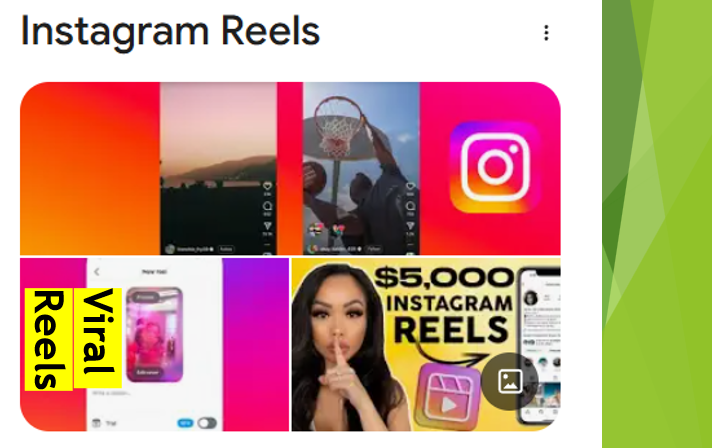How to View Instagram Story on Laptop or PC
Introduction
For a long time, users who want the best of Instagram social media platform, they need to install it in the app form. On the other hand, individuals who frequently use their desktops or laptops than their phones may get a frustrating experience.
However, Instagram social media is regularly updating itself and bringing tons of outstanding app features to its official website. Accordingly, Instagram users may enjoy a unique feature via both Instagram website and app i.e. the Instagram Stories.

As per the statistics showed by Instagram administrators and analysts, approximately 500 million of accounts use Instagram Stories daily. If you are still searching for ways to view Instagram stories on your PC or laptop device, you must to read our blog post.
Here, you will get diverse ways to view Instagram stories without using your phone device with and without the use of external websites. The best thing is that you may even view Instagram stories of fellow Instagram users anonymously or without disclosing your identity.
Steps to View Stories via a Mouse Click
Viewing Instagram stories on a computer or laptop is almost like looking Stories on your phone app. Stories are often present on the home page but located differently in the website. If you want to see Stories on your computer, do so on the right side of your Instagram’s home page. The steps include the following-

-
Visit the official website Instagram.com other than your profile page.
- Look under the name and profile picture on the right-hand side of your screen.
- Here, you will get Stories.
- Use your scroll bar to browse Stories and click on any photo to view his Story.
- Click ‘Watch All’ to open a new computer screen at the top area of your Instagram Stories box and watch the respective Story.
- Once you are done with watching, click X present in the screen’s upper right corner and leave the viewed Story.
How to See Instagram Stories Anonymously on Mac or Windows PC
Whether you have Mac or Windows PC, you may now easily access and view Instagram stories anonymously as well. For this, you only need to use a sophisticated Instagram story viewer or story saver website.

Luckily, PC and laptop users may now use reliable Insta story viewer websites to watch stories, live videos, and broadcasts of other Instagram users anonymously without disclosing their identities. The best thing is that users do not need to log into their accounts. Instead, one needs to open the website and watch Instagram stories anonymously. Besides, one can download the stories to watch later and view/download unlimited videos via the story viewer.
Steps to View Instagram Stories Anonymously
Step 1-Visit the IG Story Viewer
You must visit a reliable Instagram story viewer website.
Step 2-Enter the Link and Other Details
Type/paste the link in the highlighted space. Besides, add the email id or username to view others’ stories anonymously.
Step 3-Wait for the Stories Display
Now, the IG story viewer website will display Instagram Stories in front of you.
Step 4-View the Story in its full-screen
Click on the displayed story to get its view in full-screen.
Note-
You may click on the Download Button to download the story as well.
How to Watch Instagram Stories by Using the Chrome Extension-Chrome IG Story
Does your Windows/Mac PC or laptop use Google Chrome as one of the web browsers? If yes, we recommend you try a simple and easy Google Chrome Extension i.e. the Chrome IG Story Viewer to view Instagram Stories of your fellow Instagram users from the Insta’s official website.
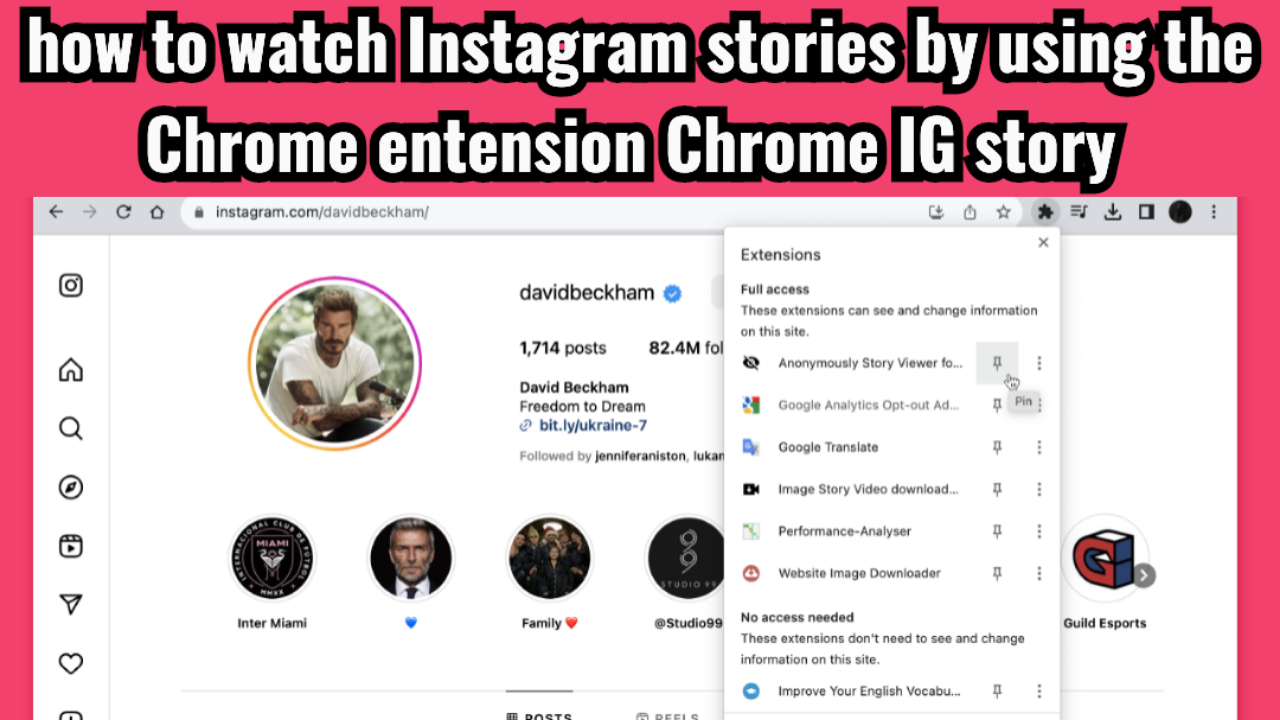
The main benefit to use Chrome IG Story Viewer is that users do not need to pay anything to use it. Furthermore, the extension offers a hassle-free method to activate the functions of Instagram Stories on the desktop app of the photo-sharing service.
If this is not enough, the extension never marks the viewed Instagram stories as seen. Accordingly, the person shared his Story does not know whether you view or download his Instagram stories.
Only, you need to learn the steps to use Chrome IG Story Viewer extension to watch Instagram stories on your desktop. The steps to use Chrome IG Story extension are as follows-
Install the IG Story Extension
To start, you must look for the Chrome IG Story extension via the Chrome web store. Once you find it, click the button ‘Add to Chrome’ to install it.
View the Extension’s Icon
Once you install the extension, view its icon next to the icons of other Chrome extensions.
Test the Extension
Test the Chrome IG Story extension by visiting to the website Instagram.com from your desktop and check your Instagram profile.
View the Instagram Stories
Now, you may view the Instagram Stories at the top of your Instagram feed, as you do so by using your Instagram app on mobile phones.
Additional Options
Users may use the arrow keys to navigate back and forward or press Esc to close the PC’s gallery. Moreover, one can use the extension to download his fellow’s Instagram stories.
Valuable Tips/Considerations to View Instagram Stories
Instagram users must respect the necessary digital boundaries. They should strictly avoid using the methods/steps for unethical or intrusive purposes. Remember that online privacy is of utmost importance like browsing Instagram stories discreetly. Accordingly, you must follow the below considerations or tips while viewing Instagram stories-
Use Airplane Mode
Activate the Airplane Mode of your device and open Instagram for loading the stories. Once the website preloads the stories, switch to Airplane mode to disconnect your internet before watching them. Make sure you close the Instagram app completely before you turn off the Airplane Mode. In this way, you will prevent Instagram to register your views.
Create Any Secondary Instagram Account
Users willing to view Instagram Stories anonymously must set up their secondary Instagram accounts. Using a different phone number or email address and avoid connecting it with your main account. Selected an unrelated username and make sure of your profile’s privacy to keep yourself unidentified or undiscovered.
Use the Close Friends Feature of Instagram to View Instagram Stories
If a user adds you to his list of Close friends, you may view their exclusive Stories as well. Even though such feature does not provide 100% anonymity, it provides you access to your selected content without the need of sending a follow request.
Conclusion
Overall, Instagram users may easily view the Instagram stories of other users, including a few celeb’s stories anonymously without disclosing their identities. It has become possible via technological innovations and the availability of Instagram story viewer external websites.

While surfing online, you may come across several websites and apps to help Instagram users watch their favorite Instagram stories via PCs and laptops. However, not every website is reliable and authentic. In this situation, we recommend you to use a reliable Instagram story viewer website i.e. https://instavideo.in/.
The website lets you to download stories and other media content from Instagram by only following a few simple and easy steps. Only, you need to copy your favorite Instagram story link and paste it in the Insta Video story saver tool to download it. Other interesting features of https://instavideo.in/ is that it is available free and possesses a user-friendly and intuitive interface.
Therefore, for what else you are waiting, save the memories of a few funny or interesting situations to share with your friends, relatives, and other selected groups.
Frequently Asked Questions
Can I view my Instagram account on my laptop?
Yes, one can access the Instagram account on the laptop/PC by visiting the website Instagram.com and enter his mandatory login credentials.
How can I view Instagram stories on PC/laptop?
You need to use a reliable Instagram story saver or story viewer tool available online to view the Instagram stories on PC/laptop.
Is it possible to view any user’s Instagram stories anonymously?
Yes, it is the unique feature of an Instagram story viewer tool to let Instagram users view other users’ stories anonymously or without disclosing their identities.
Does Instagram allow users to watch anyone’s Instagram live video?
Instagram also allows its users to watch Instagram live video of other users on any laptop or computer. Only, you need to select the appropriate tool according to your requirements.
What are the common reasons, for which Instagram stories fail to work?
Instagram users may face the problem ‘Instagram stories not working’ even via story saver tool because of Instagram or operating system’s bugs, full device storage, and poor/slow internet connection.
Does viewing Instagram Stories anonymously legal for Instagram users?
Viewing Instagram stories or other public content is legal until any user does not violate its security policies. However, strictly avoid using the external websites to access any private or restricted content to avoid bearing the risk of your Instagram account being banned.
Whether Instagram detects if we use any third-party website to view Instagram Stories?
Instagram never tracks any activity from third-party websites, as they perform their functions independently. Here, the key is to look for only reliable websites to safeguard your data and maintain your privacy.