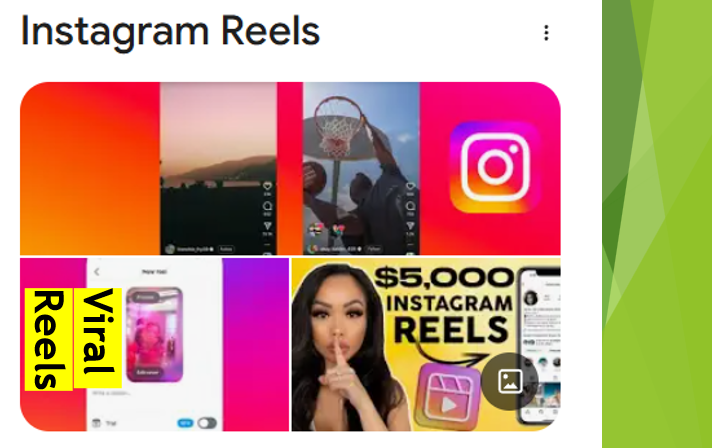Instagram Profile Photo Downloader: How to Download Instagram Profile Pictures in 2025
Instagram is a visual-centric platform, and one of the most noticeable aspects of any Instagram profile is the profile picture. Whether it's a personal photo or a logo representing a brand, Instagram profile pictures help make an identity on the platform. While Instagram does not have a direct option to download someone’s profile picture, there are several tools and methods to get around this limitation.
In this detailed guide, we will walk you through the process of downloading Instagram profile pictures easily, the tools you can use, and how to do it safely and ethically. If you've ever wanted to save a beautiful or interesting Instagram profile pic, keep reading to learn more.

What is an Instagram Profile Photo Downloader?
An Instagram profile photo downloader is an online tool or app that allows you to download someone’s Instagram profile picture in full resolution. This tool is especially useful if you want to save a high-quality version of a profile picture for personal use, reference, or creative projects.
Instagram limits how you can view and download profile pictures by not offering an option to save them directly. However, third-party tools and websites make it possible to download Instagram profile pictures by simply using the URL of the profile.
Why Would You Want to Download Instagram Profile Photos?
There are several reasons you may want to download an Instagram profile photo. Some of these include:
1. Save Important Profile Pictures:
If you’ve found a profile picture that you like, whether from a celebrity, influencer, or a friend, you may want to save it for future reference.
2. Use for Personal Projects:
If you’re working on a creative project or need a reference image, having a downloaded Instagram profile photo can be useful.
3. Collecting Profile Pictures for Branding:
Business owners and marketers may want to download profile pictures from various Instagram accounts to build a list of contacts or for competitor analysis.
4. Backup or Archive:
Sometimes, people want to keep backups of their Instagram profiles, especially if they are planning to change their current photo or delete their account.
How to Download Instagram Profile Picture in 2025
There are various methods to download Instagram profile photos. In this section, we’ll discuss the best tools and techniques you can use for downloading Instagram profile pictures.

Method 1: Using Instagram Profile Picture Downloader Websites
Instagram profile picture downloader websites are quick, simple, and don’t require any installation. These online tools let you download Instagram profile photos in just a few steps.
Here’s how you can use these websites:
-
Find the Instagram Profile:
-
Open Instagram and go to the profile whose photo you want to download.
-
-
Copy the Profile URL:
-
On the web version of Instagram, click on the three dots (…) at the top right of the profile, and select "Copy Profile URL."
-
-
Go to a Profile Picture Downloader Website:
-
Visit websites like Instavideo, InstaDP, IGDownloader, or DownloadGram.
-
-
Paste the URL:
-
Paste the copied URL into the provided box on the website.
-
-
Download the Profile Picture:
-
Click "Download" or the relevant button, and the profile picture will appear in full resolution. You can save it to your device.
-
Some popular Instagram profile picture download websites include:
-
InstaDP
-
instavideo
-
IGDownloader
-
InstaSave
-
DownloadGram
Method 2: Using Instagram Profile Picture Downloader Apps
For those who prefer using mobile apps, Instagram profile picture downloader apps are available for both Android and iOS devices. These apps are user-friendly and allow you to download profile pictures directly to your phone.
Here's how you can use these apps:
-
Download the App:
-
Visit the App Store (for iPhone) or Google Play Store (for Android) and search for Instagram profile picture downloader apps such as InstaProfile or Profile Picture Downloader for Instagram.
-
-
Open the App:
-
Launch the app after installation.
-
-
Enter the Instagram Username:
-
In the app, type the username of the Instagram account whose profile picture you want to download.
-
-
Download the Profile Picture:
-
The app will display the profile picture in high resolution. Simply click "Download" to save it to your device.
-
Method 3: Using Browser Extensions for Downloading Instagram Profile Photos
Another method for downloading Instagram profile pictures is by using browser extensions. These extensions are available for popular browsers like Google Chrome and Firefox.
Here’s how you can use browser extensions:
-
Install a Browser Extension:
-
Install extensions like IG Profile Downloader or Instagram Downloader from the Chrome Web Store or Firefox Add-ons.
-
-
Visit Instagram:
-
Open Instagram in your browser and go to the profile page of the account whose profile picture you want to download.
-
-
Click on the Extension Icon:
-
Once the extension is installed, click on its icon in your browser toolbar.
-
-
Download the Profile Picture:
-
The extension will display the profile picture in its original resolution. Click “Download” to save it to your computer.
-
Method 4: Using instavideo.in Website-Fastest Way To Download Profile Picture
InstaVideo.in is here to provide a seamless and efficient way to download Instagram profile pictures in just a few simple steps. Whether you want to save a friend's profile photo or download your own, InstaVideo.in makes it easy for everyone.
How Does InstaVideo.in Work?
Using InstaVideo.in is simple and requires no technical skills. Here’s how you can download an Instagram profile photo:
- Visit InstaVideo.in: Open your web browser and go to instavideo.in.
- Find the Instagram Profile: Go to Instagram and find the profile whose photo you want to download.
- Copy the Profile URL: Copy the URL of the profile from the address bar.
- Paste the URL on InstaVideo.in: On the InstaVideo.in homepage, paste the copied Instagram profile URL into the designated text box.
- Download the Photo: Click the "Download" button, and the high-quality profile photo will be available for download.
Why Choose InstaVideo.in?
-
No Sign-up Required: You don’t need to create an account to use InstaVideo.in. It’s fast and straightforward.
- Free to Use: The website offers its services for free, without hidden charges.
- High-Quality Downloads: You’ll get high-resolution profile photos.
- No Software Needed: It works directly on your browser, so you don't need to download or install any software.
Best Instagram Profile Photo Downloader Tools for 2025
Several tools and apps can help you download Instagram profile pictures in 2025. Some are online tools, while others are downloadable apps. Let’s explore the best Instagram profile picture downloader tools.
1. InstaDP
-
Platform: Web-based
-
How It Works: InstaDP allows you to view and download Instagram profile pictures in high resolution by entering the profile username.
-
Features: No installation required; easy-to-use interface.
2. IGDownloader
-
Platform: Web-based
-
How It Works: This website lets you download Instagram profile photos by pasting the profile URL.
-
Features: Works for both profile pictures and Instagram videos; no need to log in.
3. Profile Picture Downloader for Instagram (App)
-
Platform: Android
-
How It Works: This app allows users to search for Instagram profiles and download their profile pictures in high resolution.
-
Features: Simple interface; free to use.
4. InstaProfile (App)
-
Platform: iOS
-
How It Works: InstaProfile allows iOS users to search for Instagram users and download their profile pictures in full size.
-
Features: Free to download; user-friendly interface.
5. DownloadGram
-
Platform: Web-based
-
How It Works: DownloadGram helps download Instagram content, including profile pictures, photos, and videos.
-
Features: Clean interface; no need for an Instagram login.
Best Practices for Downloading Instagram Profile Pictures
Downloading Instagram profile pictures should be done responsibly. Here are some best practices to follow:
1. Respect Privacy:
Don’t download someone’s profile picture without their consent, especially if the account is private.
2. Use for Personal or Fair Use:
Always use downloaded profile pictures for personal purposes or fair use, such as for research or reference. Avoid using someone’s image for commercial purposes without permission.
3. Give Credit:
If you’re using a downloaded profile picture for creative projects or sharing it online, always give credit to the original creator.
4. Avoid Violating Copyright:
Profile pictures are intellectual property. Never use them for purposes that violate the copyright or privacy of the user.
10 FAQs About Instagram Profile Photo Downloader
1. Can I download Instagram profile pictures on my phone?
Yes, you can download Instagram profile pictures using apps like InstaProfile or websites like InstaDP.
2. Is it safe to use Instagram profile picture downloader tools?
Most online downloader tools are safe to use, but it’s essential to choose trusted and reputable platforms.
3. Can I download a high-resolution profile picture?
Yes, many Instagram profile picture downloader tools allow you to download profile pictures in their original resolution.
4. Do I need to log in to Instagram to download profile pictures?
No, you don’t need to log into Instagram to use most profile picture downloader tools.
5. Is it legal to download Instagram profile pictures?
Downloading for personal use is generally legal, but you must respect copyright and privacy laws.
6. Can I download private Instagram profile pictures?
No, you can only download profile pictures from public accounts unless you have explicit permission from the account owner.
7. Can I download Instagram profile pictures from stories?
Profile picture downloaders typically work with regular Instagram profiles, not stories. Stories require different methods.
8. Can I use downloaded profile pictures for my own posts?
While you can use downloaded profile pictures for personal reference, avoid using them in your own posts without permission.
9. Will Instagram notify the user if I download their profile picture?
No, Instagram does not notify users if their profile picture is downloaded using third-party tools.
10. Are there any limitations to downloading Instagram profile pictures?
Some tools may limit the number of downloads or impose restrictions based on the platform’s policies.
Conclusion
Downloading Instagram profile pictures is a simple task when using the right tools. Whether you’re saving someone’s profile picture for personal use or referencing a brand’s logo, several methods can help you get high-quality images. Always be mindful of privacy and copyright laws, and remember to use downloaded photos ethically.
Start exploring the best Instagram profile photo downloader tools today, and save your favorite profile pictures with ease!