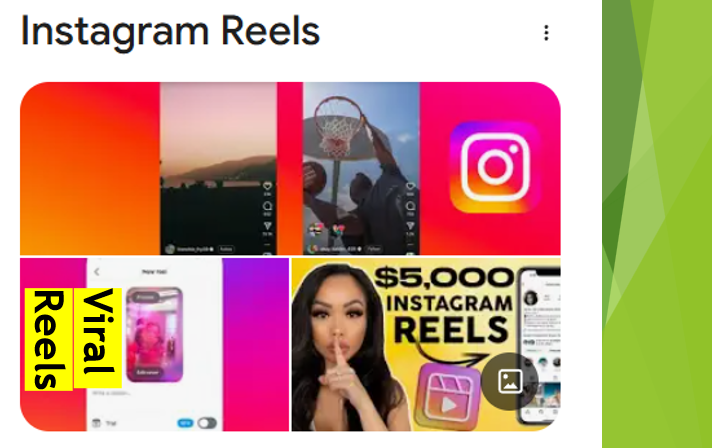Key Features and Considerations to use Instagram Video Downloader
Instagram is one of those apps that you would find in almost every mobile. It is the most buzzing social media platform where you can find all the global celebrities and influencers. The key to the immense popularity of IG is the content which includes videos and pictures. While you can enjoy the videos of your favourite influencers, IG does not allow you to save them. So, once the videos disappear from the page, you cannot watch them again. However, with Instagram Video Downloader, you can now save all your favourite videos without any restrictions.

About Instagram Video Downloader
Instagram Video Downloader helps you to save Instagram videos on your device like a mobile, tablet, computer, or laptop. It is a web-based tool, meaning you do not need to download and install any application. It is safe and does not require any login credentials. An Instagram video downloader allows you to download all types of video content you watch on Instagram. It includes:
- Instagram Stories
- Short Video Feeds
- Reels
- IGTV Videos - Long videos
Once you have saved your favourite IG videos on your device, you can enjoy them anytime. They work even when your device is not connected to the internet, or when you are offline. The best part is that you can save high-quality videos without compromising the quality.
Steps to download Instagram Videos using Instagram Video Downloader
You can easily download any videos from Instagram using Instagram Video Downloader by following the steps below:
Step 1: Copy the URL of the Instagram Video that you wish to download.
- Open Instagram: Just open the IG app on your device (mobile, laptop, tablet or PC)
- Select the Video: Scroll down until you find the video that you wish to download. Click on the video.
- Copy the Link: Once you click on the video, a new screen with the selected video will pop up. On the top right corner of the screen, you will find three dots. Click on the dots. Another pop-up window will open with multiple options. Here, you need to click on ‘Copy Link’. That’s it; the link is now saved on your clipboard.
Step 2: Paste the copied URL
- Open Instagram Video Downloader on the webpage: If you do not have a direct link, simply type ‘Instagram Video Downloader’ and you will find multiple links. You can choose any one and continue.
- Paste the Link: After you have opened the Video Downloader Tool, you will find a box that says ‘Insert Instagram link here. Just paste the link in the box.
- Start the Download: On the right of the same box, you will find a Download button. Click on the button to start downloading. The video downloader will automatically fetch the video and download it for you.
Step 3: Select the quality and start downloading:
·Most Instagram Video Downloader Tools allow you to choose the quality in which you wish to download the selected video.
·By default, the video is downloaded in the original quality. However, some videos are available in multiple qualities like SD, HD, UHD etc.
Key Features of Instagram Video Downloader
Instagram Video Downloader comes with a lot of benefits and key features. Some of main features are as follows:
1. Allows Downloading Instagram Videos in Original Quality
- High Video Quality: Instagram Video Downloader allows you to download videos from Instagram in the original resolution. Thus, there is no loss of quality. You can also choose the resolution of the video while downloading.
- No Watermarks: The videos downloaded using Instagram Video Downloader are free from watermarks. Thus, one can reuse the videos ethically and enhance his or her content.
2. Safe and Easy to use Interface
- User Friendly Interface: You need to follow a few simple steps to download a video using Instagram Video Downloader. No expertise is required.
- No Credentials Required: To download videos, you do not need to create an account or provide any credentials. Thus, the complete procedure is secure and free from any traces.
3. Works on all digital devices
- Supports all devices: Instagram Video Downloader can be used on all types of digital devices that support browsers. It works on mobile, laptop, PC, tablet etc.
- Works on all browsers: You can use this tool on all popular browsers like Mozilla Firefox, Google Chrome, Microsoft Edge etc.
4. Fast and Secure Downloads
- No delays: Once you click on download, the tool can retrieve the video in a fraction of a second. The download starts instantly without any delays and the download speed depends on your internet plan
- High Security: The whole process from launching the tool to downloading the video is secured by multiple layers of security protocols. You can download it with complete peace of mind.
5. Free of Cost and No Hidden Conditions
- Free to Use: To download the video using Instagram Video Downloader, you do not need to pay anything or buy any subscriptions. It is available free of cost to everyone.
- Unlimited Downloads: There is no limit on the number of downloads using the tool. You can download any number of videos from a public IG account.
Useful Tips to get the Best out of Instagram Video Downloader
Instagram Video Downloader is a useful tool with enhanced features. Here are some of the useful tips that will help you to download videos at high speed and the best resolution.
Check your Internet Connection
- The time required to download videos using Instagram Video Downloader depends on the speed of your Internet Connection. Thus, you must always ensure that your internet connection is fast and stable before downloading.
- If you are not subscribed to a fixed-speed internet/broadband plan, the internet speed will fluctuate with the traffic. In simple words, it will take longer to download videos during the peak hours. Thus, it is advisable to avoid downloading during peak hours.
Check URLs before downloading
- Instagram Video Downloader can be used to download videos from a public Instagram Account only. Thus, you must verify that the URL is public and does not belong to a private account. In that case, the downloader will not work.
- Before initiating the download, ensure that the URL is copied properly without any errors. It must look like https://xyz . Any error in the URL will result in a download failure.
Use Best Browser for Smooth Download Experience
- It is recommended to use the best browsers like Mozilla Firefox, Google Chrome, Safari, etc for smooth download. Outdated browsers may not be compatible with the Instagram Video Downloader. Also, you may experience slower download speeds.
- If you face any delays or errors while downloading, it may be due to low Cache memory. Thus, you must Clear Cache regularly to avoid any errors.
Use Latest and Updated Versions
- Always ensure that you are using the latest version of the browser and other supporting applications. It will not only improve the speed of download but enhance the security of your connection. Update your browser and other applications to the latest updates.
- Use the latest version of the Instagram Video Downloader for best results
Legal and Ethical Considerations
- The content, including videos, is the intellectual property of the owner. Instagram Video Downloader allows video download for personal use only.
- To share or use videos for your personal interest, you must seek legal permission from the owner.
Conclusion
Instagram Video Downloader is a useful tool that allows downloading videos securely and anonymously. It is available free of cost and does not require any login credentials. However, it must be used responsibly. The videos must not be redistributed without legal permission from the owner.
FAQs
Is it Legal to download videos using Instagram Video Downloader?
Yes, it is legal to download videos as long as you are using the downloaded videos ethically for personal use.
Can I use/share downloaded Instagram Videos on my own Instagram or other platforms?
Using videos of any user on personal account without permission is illegal and must be avoided.
Is Instagram Video Downloader Secure?
Yes, there are no security issues while using this tool. It is completely safe and secure.
Does Instagram Video Downloader require any special application?
You can launch Instagram Video Downloader using browser on your mobile, laptop or tablet. No other software is required.
Can I use Instagram Video Downloader on any Android device?
Yes, you can use Instagram Video Downloader on any Android device with Android 5.0 or higher.
Can I use Instagram Video Downloader on iOS device?
Yes, all iOS devices ( iPhone and iPad) with iOS 10 or higher support Instagram Video Downloader.
How much do I need to pay for using Instagram Video Downloader?
Instagram Video Downloader is free. You do not need to pay any amount to use this tool.
Does user know if anyone downloads his/her Instagram video using Instagram Video Downloader?
All videos are downloaded anonymously which means that the owner does not know if the video is being downloaded.