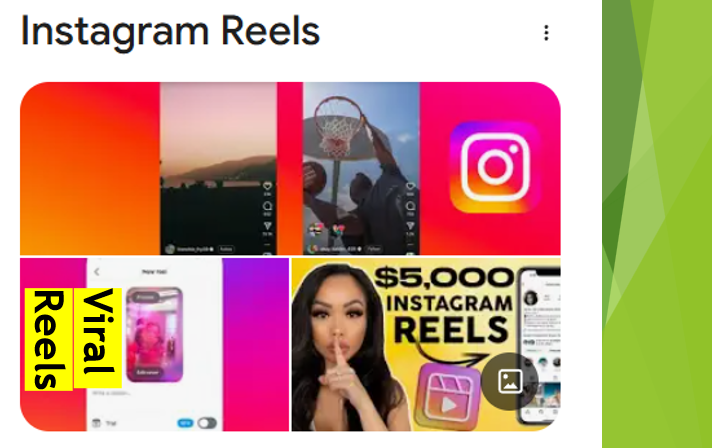An Ultimate Guide to Download Instagram Videos on Your Android and iOS Phones
Introduction
Instagram is a popular social media platform today. Here, millions of people share their photos, stories, reels, and videos daily. However, Instagram does not allow direct downloading of any uploaded or shared content.
Many Instagram users thus wonder and look for the ways to save their favorite reels, videos, and stories to use them offline. If you want to save any inspiring or favorite Instagram video on your iOS or Android phones, you must follow our guide via our blog post. However, before delving deep into downloading Instagram videos/reels of other users, we will provide a small brief on how to download the Instagram videos of our own.

Steps to Download Own Instagram Videos
Both Android and iOS users should check the below steps to download their own Instagram videos on their phone devices-
- Use your iOS phone or Android phone to log in to the Instagram app.
- Check the bottom right to tap your Instagram profile image and tap the icon ‘Reels’ at the center of your phone screen.
- Click on the reel icon to open the corresponding Instagram video and tap the icon paper airplane at its bottom right.
- Click Download for downloading your Instagram video reel or Instagram video.
Instagram Video Downloader is the Solution for Instagram Video Lovers
As discussed here, Instagram never allows downloading the reels, videos, and photos directly to any device. In this situation, both iOS and Android users must get or surf an online downloader to download their favorite video content.
Especially, we recommend you to use a reliable Instagram video downloader website ‘https://instavideo.in/’ available online. A key benefit of the website is that you may use it even without installing it on your phone or without registering your account.
Steps to Use a Downloader Website
An online Instagram video downloader website allows users to download Instagram videos without the need of installing an external application. Instead, one can download the video reels and videos by simply copying the respective link into the website and download it. For this, Instagram users only need to follow a few simple and easy steps to download videos as discussed below-
- Find the Video/Video Reel
In the first step, you need to visit the website Instagram.com or to the Instagram app for opening the video or video reel that you like to download it.
- Explore the Media Content Options
Once the Instagram videos or the reel containing your Instagram videos open, locate the corresponding side arrow below your post and click there. Clicking on the media will display multiple sharing options.
- Copy the Video/Post Link
Select the option ‘copy video link or copy post link’ and wait for a while to get a screen pop-up that stays your link is copied. The pop-up indicates that the link is copied to your clipboard.
- Visit the Downloader Website
Now, you need to visit your selected IG video downloader website. Here, you will get an input box to enter or paste the copied Instagram’s video link.
- Click Download
Click the button ‘download’ to let the IG downloader website initiates the video-downloading process. Depending on your chosen downloader website, you need to wait for sometime to let it process your video link and download your video post. Hence, the website downloads your favorite Instagram videos to your Android or iOS phone’s gallery or to your phone’s download file.
Common Reasons to Use Online Downloader Websites
Instagram users often use online downloader websites to download their favorite Instagram videos on iOS or Android phones because of the following reasons-
- Eliminates the need of any external download or installation
- Works well on every device, like tablet, mobile phone, and desktop
- Compatible with Android and iOS version and with Windows and Mac applications.
- Users do not need to pay anything, as the website ‘https://instavideo.in/’ is available free of cost.
Alternative Methods to Download Instagram Videos on Android and iOS Phones
If you are not comfortable with Instagram video downloader websites, you may even download your Instagram videos on phone devices by using a reliable IG video downloader app. For this, you need to look for a reliable Instagram video downloader app from the Google Play Store and download it. Once you are done, follow the below steps-
- Open the Instagram app on your Android or iOS phone.
- Open the Instagram video or Instagram video reel, which you like to download.
- Once the video/media opens, look for the side arrow below your video post and click on it.
- By clicking on the respective place, you will get many sharing options. Here, you need to copy the respective post link.
- The app will display you a pop-up screen that indicates that your link is copied.
- Now, you need to open the Insta video downloader, which you have already downloaded from the Play Store.
- The downloader app will display a search box or an input box.
- Paste the copied Instagram video link in the respective box and click on the option of download.
- The downloader will take a few seconds to process your pasted link. Later, it will start downloading your Instagram video post.
- In the last step, you need to wait further for a few seconds to let the image or video to download in your Android or iOS gallery.
Ethical Practices to Use Insta Video Downloaders
Now, it is clear that Instagram users may use diverse methods, including the IG video downloader websites to download Instagram videos on their Android and iOS devices. However, one should follow the mandatory ethical practices while using an Instagram video downloader. A few such ethical practices are as follows-
- Use of Secure Websites and Apps
Users must strictly avoid using any suspicious website, which asks to provide your login credentials. Make sure to use trustworthy platforms while choosing to download any video content. By doing so, you will avoid or at least reduce the risks related to data breaches or digital scams.
Besides, check the padlock icon present in the website’s URL bar, as it indicates a secure connection. As reliable downloaders are available free, you must avoid the websites, which ask for your payment details to achieve data security or protect your privacy.
- Respect the Mandatory Copyright Laws
Never download any reel for your business promotion or fulfill any other commercial objective. Always make sure to respect the copyright laws, as copyright infringement may result in legal consequences, along with suspension of your Instagram account.
Accordingly, verify that the content is categorized under fair usage instead of any copyright before you use it for your projects. Other than that, get permission or credit from the user if you use his content for any commercial purpose.
- Avoid Malware/Spammy Browser Extension
A few of the browser extensions may contain spammy content or malware. Such malware extensions may steal your data, install annoying software, or slow down your phone’s speed. To avoid such issues, choose to download browser extensions from trustworthy sources only. Stay cautious of any free tool or downloader to access your paid content, as it often carries hidden risk.
- Always Credit the Original IG Video Creator
Always credit the original IG video creator while sharing his downloaded content. Imparting the right credit is crucial to respect intellectual property rights and to support the content creators.
Providing a mention in your Instagram posts or tagging the video creator implies appreciation for their efforts and work. Simultaneously, you will expect to maintain your good reputation online and foster strong relationships with your creative communities.
- Use Video Downloads Only for Your Personal Use
Never redistribute the videos of other Instagram users without their consents. Instead, you should download content only for your personal enjoyment instead of selling or sharing them. Redistributing the work of anyone else without his permission may lead to account penalties or legal action.
Conclusion
Downloading Instagram videos and video reels are not difficult. Users only need to use safe methods and refer reliable websites only. Such websites let you copy the video link and paste it into the website’s input box to save the video within a few minutes. Other than selecting trustworthy websites, Instagram users must respect the copyright laws to gain a smooth and legal downloading experience.
Therefore, by using the website ‘https://instavideo.in/’ and adopting the best practices, Instagram users may enjoy their favorite Instagram video reels and videos anywhere and anytime they want. Always remember to respect the creators and use downloads responsibly to create your positive online community.
Frequently Asked Questions
Does an Instagram video downloader website reliable?
Yes, most Instagram video downloader websites available online are reliable, as they do not ask the user’s personal or financial details. In contrast, users must avoid a few unreliable or spammy websites, which ask for financial details or users’ other details.
Whether downloading Instagram videos is legal?
Yes, downloading Instagram videos is legal until and unless you do not for personal usage. In contrast, using, sharing, or reposting any downloaded content without seeking permission may violate the service terms of Instagram and its copyright laws.
Is it possible to download my own video from Instagram?
One can easily download his own videos from Instagram, as the social media platform provides a separate feature to do so in the form of a copy of the data, including the photos and videos.