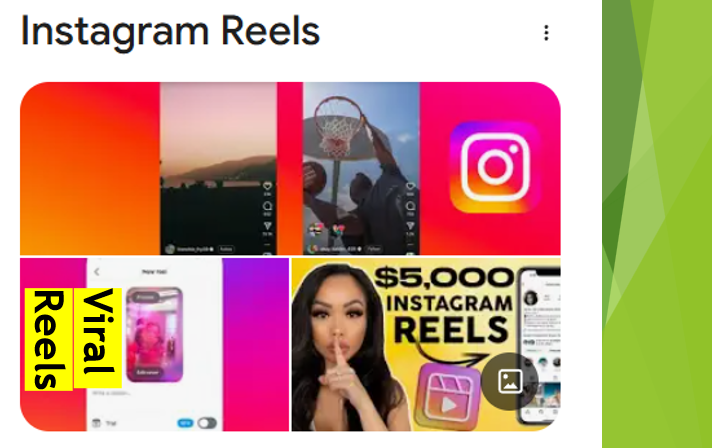How to Add Links to Instagram Story and Posts in 2025
Introduction
Whether it is Instagram posts or stories, Instagram users cannot add links to either of them. However, adding links is essential to invite the fellow Instagram users or Instagram followers to promote your website or boost its traffic. Moreover, addition of links to Instagram posts or stories is the excellent way to enhance your users’ engagement and promote the products/services.
Now, the question is how Instagram users may add a link to their Instagram Story or Instagram media post. For this, we recommend you to follow our blog post.

Use of Instagram Swipe-up Feature
Few years ago, Instagram provides its swipe-up feature, where Insta users may add direct links to their Instagram Stories. By doing so, influencers and brands approach their audiences and gain many followers to their Instagram channel. On the other hand, viewers may swipe up on any Story or tap an arrow placed below their screen to access a specific Instagram post/story link without any need to leave the Instagram app.
Overview and Benefits of Swipe Up Feature
The Swipe Up feature of Instagram serves as a critical tool to help Instagram users to promote their products, blog posts, and sign-up pages by using the Links, which link directly to your business or e-commerce website.
When you add a separate Swipe-up link to your Instagram story, users swipe up on your Story or tap the arrow that displays at their bottom screen to access the website link.
Accordingly, the potential customers and followers may access whatever you offer and purchase them. Instagram Story link benefits you by-
- Promoting products and blog posts
- Promoting landing pages and virtual events
- Promoting lead magnets and videos
Steps to Add Links to Instagram Posts or Stories via Swipe-Up Feature
Instagram users must follow the below steps to add links to Instagram posts or stories by using the Swipe-Up feature-
Step 1-Capture a Photo/Video for Your Instagram Story
You must create a stunning photo or video for your Instagram Post/Story to let your followers like it. Luckily, you may do this easily by using your Instagram Story camera. Only, you need to swipe left from the home feed of your Instagram account to open the camera. Capture your new photo or swipe up to access your Instagram/phone’s photo gallery. Use Story stickers, cool effects, and GIFs to brush up your Instagram Story.

Step 2-Tap the Icon Hyperlink
Once you choose the image, tap the icon hyperlink at the top, which appears as a chain. If your verification is still pending or do not have a minimum of 10,000 followers, you cannot access a regular hyperlink icon. Instead, you need to add links to your IGV videos. Other than that, if you have a combination of Facebook and Instagram Shops, you may add Shoppable Instagram story links as well.
Step 3-Add the URL of Your Choice
Swipe-up will automatically prompt you to click on the hyperlink/link icon to add the link of your choice to share in your Instagram Story. The link will lead followers to your website’s home page, landing page, or it will simply serve as a call-to-action line.
Besides, you may tag your partners to check a few vital metrics on your branded content that you want to collaborate. Also, you may click on the preview button to check and make sure that your link is working properly before publishing your work.
Step 4-Share with followers
In the last step, you need to share your Instagram Story with other Instagram users or your followers. Tap on the icon ‘Send to Stories’ to let your followers view an arrow and an icon ‘See More’ that displays at the bottom of your Instagram Story. Remember that the Instagram Stories usually last for only 1 day or 24 hours. If you think that 24-hours is not enough to put your marketing efforts, we recommend you save your linked post to the ‘Story Highlights.’
Launch of Link-Sticker Feature
Instagram has recently added a new feature called the Instagram link sticker feature. The main benefit of Instagram link sticker is that it allows users to add links to Instagram stories regardless of their size.
Moreover, the availability of link sticker feature is not limited to only verified accounts or Instagram influencers. Instead, any user may use link stickers like he or she uses other stickers related to Instagram stories. Only, Instagram users need to be familiar with the Instagram link-stickers and the steps to use it to monetize their Instagram Stories.
Overview, Features, and Benefits of the Link-Sticker Feature
Instagram link sticker feature for Instagram Stories and Posts allows users to add clickable links directly. Such links ease your followers or viewers to external content along with your Insta stories. These include articles, websites, and product pages.
Story link stickers are the simplest methods to drive traffic to your website and products/services on Instagram. One can even track link taps by using a few advanced Instagram analytics. Link-stickers provide three prime benefits as compared to the swipe-up feature-

- Stickers are popular and familiar with Instagram users, as they use them for questions, music, polls, and locations.
- Stickers give a relatively higher creative control on the appearance of an Instagram Story as compared to the conventional swipe-up feature.
- Stickers let viewers to engage with Instagram stories via reactions or replies, which you cannot expect from the conventional swipe-up feature.
Addition of links to Stories is a big thing for almost every business that uses Instagram account as its traffic source for other resources. Link stickers thus allow businesses to add links in captions so that they can lead followers to their shop, website, or blog.
Steps to Add Instagram Link-Stickers to Instagram Story/Post
Open Your Instagram Account and Select Story
To start, open your Instagram app and tap the plus icon at your screen’s bottom area or swipe right from your Instagram’s home feed. Here, you must choose ‘Instagram Story’ or open your Instagram account and tap on your own profile photo.
Capture or Select Media
Select a video or photo from the gallery. Alternatively, you may capture new media directly in the interface of Instagram Stories. The media will act as a background for your link sticker.
Access the Link-sticker Menu
Once you select a photo/video or capture any online media, tap the link sticker icon present at the top of your phone screen. By doing so, the sticker menu will open, where one can add diverse interactive elements to the story. Common elements are custom stickers, GIFs, photos, and Instagram link stickers.
Add a Specific Link Sticker
Tap a Link sticker from the available sticker tool. Use the sticker to enter a specific URL and add a link to redirect Instagram users to your external resource, which may be a website, a landing page, a document, an enquiry form, or any other type of content.
Enter the Link/URL in the Highlighted URL Field
You may paste the link or type it in the highlighted URL field to share with your users. You may even customize the text to display on your link sticker. The sticker containing the text highlights your website address by default. However, you may add other texts as well, including a line representing call to action.
Get Preview and Finalize the Link
Once you enter the link with the corresponding text, press ‘See Preview.’ Doing this will ensure that your inserted link works correctly and redirect your users to the resource you want to share. Tap ‘done’ when the entire thing is ready to go.
Customize Your Link Sticker
Move the link sticker across your story to position it in an easily accessible and a visible place to gain more traffic to external resources. Also, tap the sticker for cycling through diverse color options and matching your story theme or brand.
Conclusion
Addition of links to your creator Instagram account or Instagram business account is vital to increase your presence over the internet. It helps you lead your online visitors to your crucial online destinations. Luckily, you may now add links to your Instagram Story, Reel, and Post via Swipe-up and Link-Sticker methods.
Just stay aware of the steps to use them and add links to it. Make sure to use the sticker efficiently by adding a call-to-action line. Therefore, Instagram users use the swipe-up or link-sticker feature today to enhance traffic and conversion rates.
Frequently Asked Questions
Who can use the Instagram’s Swipe-up feature to add links?
Verified Instagram users and the ones with a minimum of 10,000 followers can use the Instagram’s swipe-up feature to add links to Instagram Posts and Stories.
How do the Instagram’s swipe-up feature works?
Instagram’s swipe-up feature allows an Instagram user to add links, by which their followers may access the respective user or his businesses by swiping up while the stories. As Instagram provides a single clickable link in the Instagram bio, swipe-up feature will be a big benefit.
What is the scope of Swipe-up feature?
You may use the Swipe-up feature to promote contents, specific products, or sign-up pages, which your followers may access appropriately via Instagram stories.