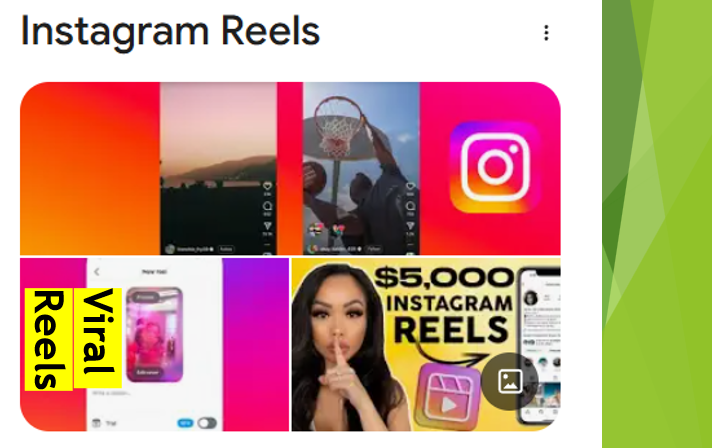How to Repost on Instagram: A Simple Guide for 2025
Instagram is one of the most popular social media platforms around the world. Whether you’re an influencer, business owner, or just a casual user, reposting content is a great way to share interesting posts, highlight user-generated content, or engage with your followers. In this blog, we will walk you through how to repost on Instagram, step-by-step, and cover everything you need to know, including tools, tips, and frequently asked questions.

What Does Reposting on Instagram Mean?
Reposting on Instagram means sharing someone else's content to your feed or stories. This is often done to show appreciation for the original creator, promote a product, or share something entertaining or informative. Unlike sharing, reposting keeps the original post intact and credit is typically given to the original creator.
Why Should You Repost on Instagram?
Reposting isn’t just about sharing others' content—it serves multiple purposes. Here’s why reposting is beneficial:

-
Boosts Engagement: Reposting increases interactions on your posts, as users appreciate being featured.
-
Builds Community: By reposting content from your followers or other creators, you help build a more connected community.
-
Promotes Your Brand: Sharing user-generated content helps promote your brand and encourage brand loyalty.
-
Saves Time: Curating content is a faster way to stay relevant without creating everything yourself.
How to Repost on Instagram Using the Official App
Instagram doesn’t have a built-in repost button, but there are still simple ways to repost. Let’s break it down:

Reposting to Your Instagram Feed
Reposting to your feed is perfect for sharing high-quality posts. Here's how to do it:
-
Take a Screenshot or Screen Recording:
-
If you like a post and want to share it, you can take a screenshot or a screen recording (if it’s a video).
-
-
Use a Reposting App:
-
There are many apps available that help you repost content easily. Some popular ones include Repost for Instagram and Regrammer.
-
-
Add the Post to Your Feed:
-
Open Instagram and upload the screenshot or content from the reposting app.
-
Don’t forget to give credit! Mention the original creator in the caption.
-
-
Edit the Caption and Hashtags:
-
You can add your thoughts to the post and include relevant hashtags for wider reach.
-
Reposting to Instagram Stories
Reposting to your Instagram story is a simple process. Follow these steps:
-
Find the Post You Want to Repost:
-
While browsing your feed, tap the paper airplane icon below the post you want to share.
-
-
Share to Your Story:
-
If the account is public and allows sharing, you’ll see an option to “Add post to your story.” Tap on it.
-
-
Customize Your Story:
-
You can add stickers, text, and other effects to make your story more interactive.
-
-
Post the Story:
-
Once you’re happy with your customizations, tap Your Story to post it.
-
Tools You Can Use to Repost on Instagram
Although Instagram doesn’t provide a repost feature, various third-party apps make it easy. Here are some tools you can use:
1. Repost for Instagram
-
Platform: iOS, Android
-
How It Works: Allows you to repost photos and videos, while automatically adding credit to the original post.
-
Additional Features: Easy to use, share content to both feed and stories.
2. Regrammer
-
Platform: iOS
-
How It Works: This app enables you to repost Instagram content without a watermark. Simply copy the post’s URL and paste it in the app.
-
Additional Features: You can also download posts, save them, and repost later.
3. InstaRepost
-
Platform: iOS, Android
-
How It Works: Copy the Instagram post’s link, and InstaRepost will let you easily repost with the proper attribution.
-
Additional Features: Add filters and captions to posts before sharing them.
4. Canva
-
Platform: Web, iOS, Android
-
How It Works: Canva’s design tools allow you to create attractive reposts with images, videos, and customizable templates.
-
Additional Features: Includes built-in Instagram story templates.
How to Repost Without Using Apps
If you don’t want to use any third-party apps, here’s how you can repost manually:
For Photos
-
Screenshot or Save the Image:
-
Take a screenshot or save the image to your phone’s gallery.
-
-
Post It on Your Feed:
-
Upload the image to your feed and credit the original poster in the caption.
-
For Videos
-
Download the Video:
-
Use a video downloader website (like DownloadGram) to save the video.
-
-
Upload and Add Credit:
-
Upload the video to your feed or stories, and mention the original creator.
-
Best Practices When Reposting on Instagram
Reposting can help grow your presence on Instagram, but it’s important to do it the right way. Here are some best practices to follow:
1. Always Give Credit
It’s crucial to give proper credit when reposting. Mention the original creator by tagging them in the caption or in the image itself. You can use phrases like “Credit to [@username]” or “Original post by [@username]”.
2. Ask for Permission
Before reposting content, it’s always a good idea to ask the original creator for permission, especially if their account is private or if the content is sensitive.
3. Maintain Consistency
When reposting, ensure that the content matches your brand or personal style. It should align with your usual posts to keep your feed cohesive and visually appealing.
4. Repost Sparingly
While reposting is great for engagement, don’t overdo it. Share original content and repost sparingly to keep your audience engaged and interested.
5. Use Hashtags
Adding hashtags can increase the visibility of your reposted content. Use popular and relevant hashtags to attract a larger audience.
10 FAQs About Reposting on Instagram
1. Can I repost private Instagram accounts?
No, you cannot repost from private accounts unless they share the post with you via direct message or give you explicit permission.
2. Can I repost Instagram Stories?
Yes, if someone tags you in their story, you can repost it to your own story. However, you cannot repost someone’s story unless you’re mentioned.
3. Is it okay to repost without permission?
While it's common to repost, it’s respectful to ask for permission. Always give credit when reposting content.
4. How do I repost Instagram posts without a watermark?
Apps like Regrammer and InstaRepost let you repost content without a watermark, provided you credit the original creator.
5. Can I repost someone else’s Instagram story?
You can repost someone’s Instagram story if they mention you in it. Without a mention, you can’t share someone else's story.
6. How do I repost a video on Instagram?
To repost a video, you can use a reposting app or download the video using a third-party site and upload it to your feed.
7. Can I repost posts from business accounts?
Yes, you can repost content from business accounts as long as you follow Instagram’s guidelines and provide proper credit.
8. How do I avoid copyright issues when reposting?
To avoid copyright issues, always get permission from the content creator and give credit where it’s due.
9. Does Instagram notify users when you repost their content?
No, Instagram doesn’t notify users when their content is reposted. Therefore, always credit them in your post to ensure transparency.
10. Can I repost content on Instagram stories without permission?
You can repost content from public accounts on your stories, but it’s still best practice to ask for permission.
Conclusion
Reposting on Instagram is a powerful tool to engage your followers, build relationships with other creators, and grow your profile. By following the right steps and best practices, you can easily repost content while respecting others’ intellectual property. Whether you use third-party apps or repost manually, remember to always give credit and ask for permission when necessary.
Reposting can be a fun and effective way to add value to your Instagram feed—so start sharing your favorite content today!
If you like our Blog, please do share in your social handle and helps your friends to get same idea on reposting.