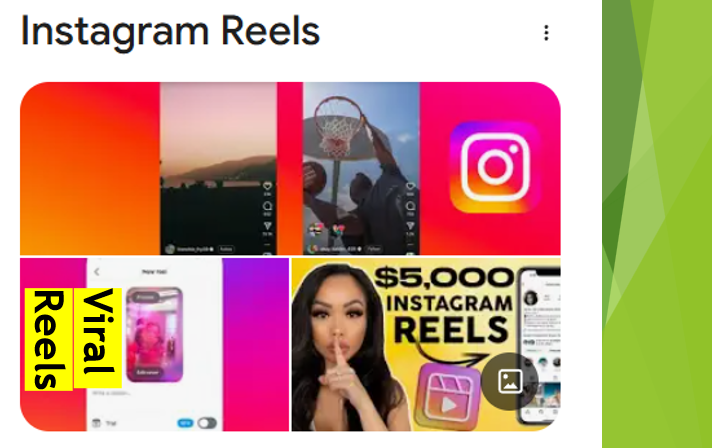How to Download Instagram Photos via Instagram Photo Downloader
Introduction
Many people often want to download their favorite photos from Instagram. However, Instagram still has not allowed its users to download any photo straight to their phone devices. Even though you may bookmark or like a photo to watch later, you cannot get any direct means or clicks to download Instagram photos directly by using the app.

Luckily, you will find many applications and websites online for Android and iOS to download photos easily.
Steps to Download Instagram Photos via Instagram Photo Downloader Online
Whether you use Android or iOS phone device, you may get a variety of Instagram Photo Downloader websites to download your favorite Instagram photos.

The best thing about using the websites is that you do not need to install anything to your website to perform the downloading function. Instead, you need to follow a few simple and easy steps, as we have discussed below-
- Visit the website Instagram.com or simply open the Instagram app.
- Look for the Instagram posts, reels, or updates and open the Instagram photo to download in your selected web browser.
- Click on the three-dot icon in Instagram’s right corner.
- Click ‘copy link’ and copy the respective link of your Instagram photo.
- Now, go to a new window to open the Insta Photo Downloader website and paste the same copied link of the photo from Instagram.
- Click Download to get your photos displayed right on your phone device.
Steps to Download Instagram Photos via Insta Photo Downloader Android App
If you do not have a high-speed internet connection to operate Instagram photo downloader online directly, you may choose for a sophisticated Insta photo downloader Android-based app. The specialty of this Android app is that it is optimized for both tablets and smartphones.

Accordingly, the app serves as an all-in-one solution to download Instagram photos and reels and thereby, to boost your overall Android plus Instagram download experience. Key features of the downloader app on Android are-
- Faster IGTV and IG downloads via a single tap
- Facility of offline video playbacks to enjoy your leisure time
- Creation of a personal media gallery for the videos and music of your choice
- Organization of files efficiently to optimize the storage of your device
- Listening to tracks and music on the move
- Seamless sharing of videos with your friends
How to Use the Android-based Instagram Photo Downloader
The Android-based IG photo downloader works in the same way, as its counterpart online downloader website. However, you need to follow an additional step i.e. install the photo downloader app to your device. Once you are done, you may follow the remaining steps as follows-

- Move to the Instagram photo, video, or reel that you want to download.
- Copy the photo URL and move ahead to save it to your device’s download page.
- Insert the photo URL on the Instagram photo downloader page and click the next button to start the downloading process.
- Your device’s system will automatically select the photo in its highest available quality. However, you may even choose other format or quality from the options available to download the photo of your choice.
- Once the download is over, you may find your saved Instagram photos in the PC/laptop’s download folder. The principle is same for every type of PC, like iOS, Mac, and Windows.
Steps to Use Instagram Photo Downloader for PCs
If you want to use Instagram photo downloader for computers, you must follow the below steps-

- Search the Photo to Download
To start, you need to search for the Instagram photo that you want to save and download. For this, you need to visit Instagram.com and search for the specific photo. Click on the photo to get its preview modal that floats on the top of an individual’s newsfeed.
Every Instagram photo has its separate web address. When you visit that website address directly, you will get a single photo without any other picture or media in the newsfeed. As the photo’s address stays in the address bar, you only need to refresh the web browser only to access the Instagram photo’s unique page.
- Look for the URL of the Instagram Photo
In the second step, you must get the URL of your selected Instagram photo. For this, you must rick click on the image and select ‘inspect’ by using the dropdown. Initially, you must click on the tab ‘sources’ and then click VP folder to expand the available contents.
- Expand the Folders to Get Full-size Photos
You will find every photo as stored in the safe folder. Now, start expanding the folders to find full-size photos eventually. Also, right click the file and select open in new tab.
- Download Instagram Photos to Your PC/Laptop
Right-click the Instagram photo and select the option ‘save as.’ Accordingly, you will get the Instagram photo in its full-size. Remember that the obtained photo is a high-quality and full-size image instead of a thumbnail or a screenshot.
Why to Use Instagram Content/Photo Downloader
Many Instagram users prefer to use Instagram photo downloader to download Instagram photos of their choice based on the following reasons-
Simplicity in the Function
Experts have designed the website ‘https://instavideo.in/’ to ensure simplicity in its functions. Accordingly, Instagram users only need to know the procedure to download photos from Instagram. One can get everything they need to download easily, anonymously, and quickly.
Only Link/Username Placement is Required
The online downloader only mandates users to place a link or a username in it. Once the person pastes the link, it snaps into action by downloading every content or photo that he wants to see right from his profile.
Download Multiple Media Content
Every reliable IG post downloader website not only downloads photos, but also can download stories, reels, videos, and lots more.
Accomplish the Task without Visiting Instagram
An interesting aspect of using the Insta photo downloader is that it allows users to view or download photos even without visiting to Instagram.
Eliminate the Need of Installation
One can save every Instagram photo instantly in original quality and without any need to install the app or website online.
Facility to Download Instagram Photos Anonymously
Insta photo saver or downloader downloads Instagram photos securely and conveniently. The website never requests users to share their Instagram data or force to install it. Accordingly, one can maintain the anonymous status. One can download Instagram photos secretly from public accounts. None of the content creators will ever know or learn about your activity related to downloading their media to store them offline.
Download in Few Clicks with Maintaining Image Quality
IG photo downloader allows users to download their favorite Instagram photos without any quality loss. Accordingly, you may save photos in high-resolution only without any screenshots or with the use of unsecure applications.
Device, Browser, and Operating System Compatibility
Reliable Insta photo downloader websites help users to save Instagram photos from almost every browser, operating system, and device of the choice.
Available Free of Cost
Websites available to download photos and media content does not charge any fee from its users.
Conclusion
Overall, Instagram users do not need to capture screenshots of the photos, edit them, and get any annoying experience based on bad-quality pictures. Instead, one can use online websites associated with Instagram photo download to save their photos and videos on their Android and iOS devices without any blurred or pixelated effects.
Get a reliable downloader today to download every Instagram photo of your choice in high-definition (HD) and its best possible resolution. Moreover, if any downloaded photo contains logos or watermarks, you no longer need to worry. Reliable Insta photo downloader ‘https://instavideo.in/’ always makes your saved material an exact copy of its in-app content.
Frequently Asked Questions
How do an Instagram photo downloader website work?
An Instagram photo downloader website online is a specially designed website to download Instagram pictures that too without installing the downloader or entering your Instagram profile.
What quality of image/photo we can get from an Instagram photo downloader?
An Instagram photo downloader website lets you to save high-resolution photos for every public Instagram account to the device’s storage.
Do I need to register or pay anything to use IG photo downloader?
No, you do not need to pay anything or register yourself to download Instagram photos by using the IG photo downloader.
Can I use the Insta photo downloader online to save photos of any private Instagram account?
No, you cannot use the Insta photo downloader to download photos from your private Instagram account.
Does Instagram photo downloader allows photo-downloading on PCs?
Yes, Instagram photo downloader online works on PC and tablet both regardless of whether it is operated by Windows or MacOS. The downloader works conveniently in every device of your choice.
Is it OK or legal to download and save Instagram photos?
Yes, downloading and saving Instagram photos is 100% legal. However, make sure to download it only for your personal use. Also, one should strictly avoid using them for any commercial purpose.